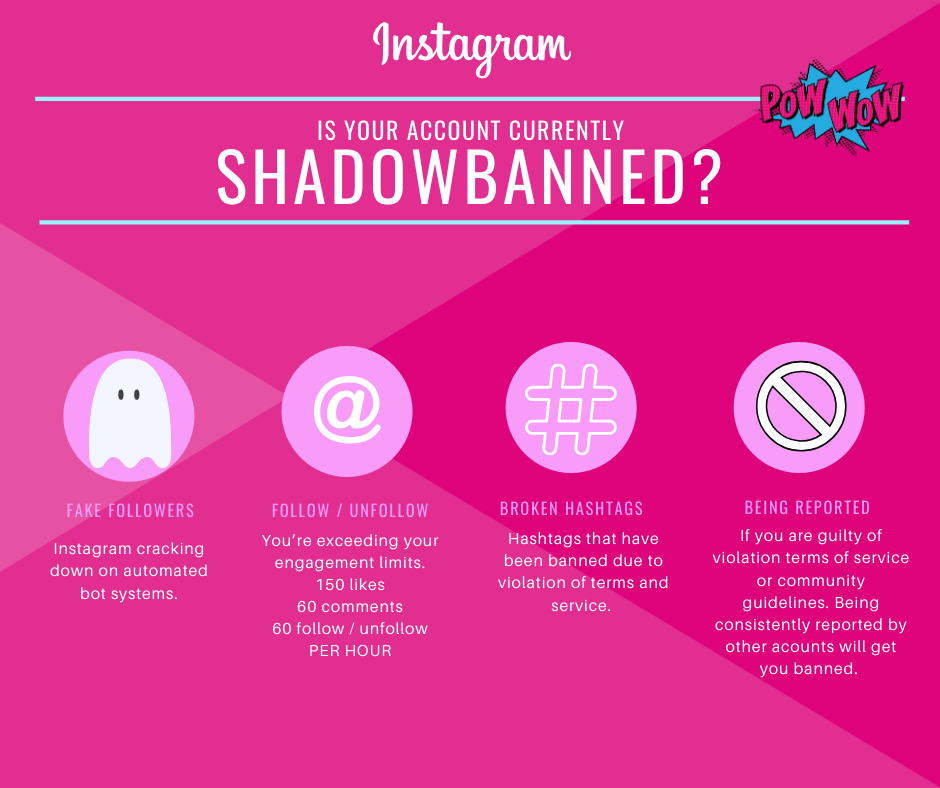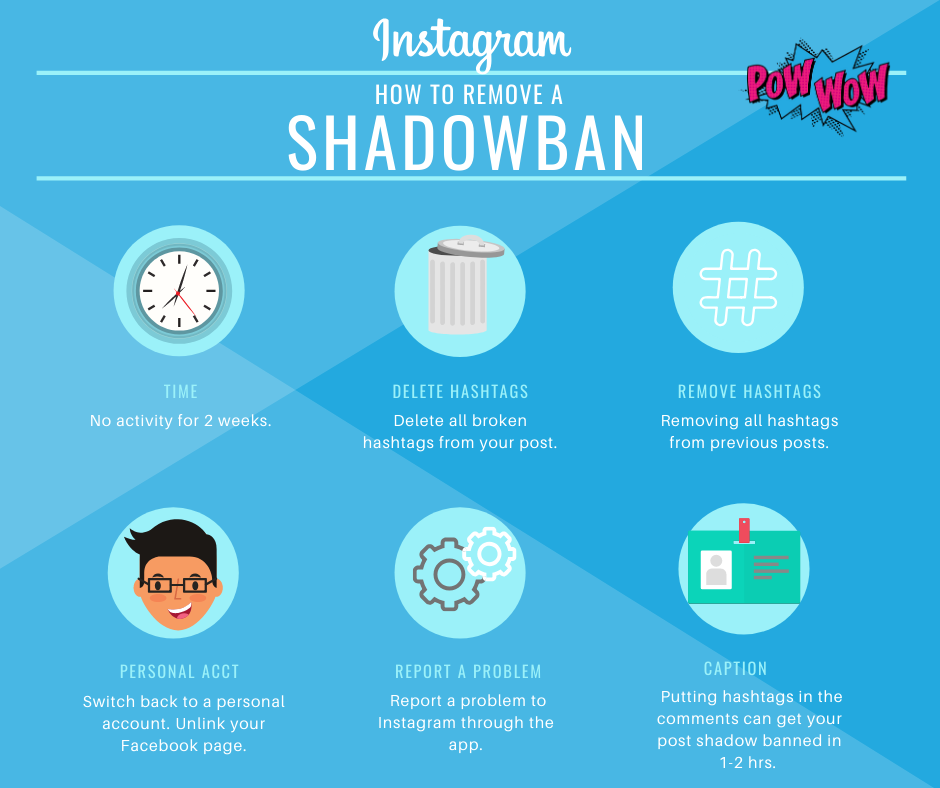Shadowbanning: Why You’re Getting Shadowbanned and How to Remove It.
Shadowbanning: Why You’re Getting Shadowbanned and How to Remove It.
If you’re reading this blog post, chances are you’ve been shadowbanned. How freaking annoying right?! Chances are you also already know what a shadowban is, so we won’t waste any more of your time. Let’s get down to it. Your Instagram reach isn’t how it should be, your engagement has dropped like women’s panties would when Tom hardy comes to town and quite frankly, your following hasn’t grown one inch since you hit puberty.
So, why the heck did you get shadowbanned?
- Fake follower websites
Instagram is cracking down on fake followers, engagements and even auto-publishing websites like MassPlanner and instagress (not to be confused with websites like Buffer and Hootsuite). Auto scheduling structured engagement informs Instagram of bot-like activity and that’s a BIG no-no in Instagram’s world. - You tried the follow/unfollow growth “hack”.
Which likely means you’re exceeding your daily limits. Not everybody knows this but Instagram limits your engagement per hour, this being likes, comments and follows. To be safe, stick to the following limits: - 150 Likes
- 60 comments
- 60 follow/unfollow
(These numbers depend on the age of your Instagram profile.)
- You used broken hashtags
Monitoring each individual account on Instagram is near impossible, let’s be honest, so one way Instagram controls what accounts post is to break hashtags that become overrun with content that goes against their terms of service (nudity, offensive, spammy content). If your post includes that broken hashtag, it’s likely Instagram will categorise you as an account that went against terms of service, therefore shadowbanning you.
- You’re being reported continuously
Violating terms of service or community guidelines (copyright, spam, infringement, etc.) is a one way express ticket to Instagram ban town. This may give you an extremely lengthy shadowban or even worse, disable your account.
Safe to say, avoid these four techniques at all costs! It’s not all bad news from here though, we wouldn’t leave you stranded with all this negativity. More likely than not, if you’re currently shadowbanned, you need some help getting back on track. We’ve got you!
Here’s six ways you can flip the switch and reverse the shadowban, regaining your reach, your panties (*cough* engagement) and an extra inch or two (*cough* following). If this confuses you, then HA! we know you skipped through our introduction. It’s ok, You’re forgiven.
- Go cold turkey
Chinese whispers have told us that people can do it for a bare minimum of 3 days but we recommend waiting at least 2 weeks before reusing your account. The lack of activity on your account acts as a reset button for your account. Keep using it and it’ll likely lengthen your shadow ban. - Delete Broken Hashtags
By using broken hashtags within your post, you’re essentially breaking every other single hashtag you used along with it – making it obvious as to why you’re not getting any reach. Research whether you’ve included any and delete them this instant!
- Remove all hashtags from previous posts
Dubbed the fastest way to remove Instagram Shadowban, this trick helps most people but for future reference, switching up your hashtags to be different every single post shows Instagram you’re not a bot and are in fact, an active user. Bear this in mind.
- Switch your account back to personal
Erase ‘creator’ or ‘business’ from your mind. It’s time to start fresh. Not too fresh though. Switching your account back to personal cuts ties with what your business account did (even if you didn’t do anything). #tip Don’t forget to unlink your Facebook page.
- Report a problem
We’re going back to basics here. You can literally go on Instagram and report your shadowban as a problem. This is probably the most effective way to contact Instagram.
- Place the hashtags in the caption, NOT the comments. You may have been told, placing hashtags in the comments is more effective and helps your posts appear more clean and concise but interestingly enough, it’s been reported that placing hashtags in the comments can get your account shadowbanned for 1-2 hours. #Tip utilise bullet points or hyphens to push the hashtags farther down the caption so it’s not seen at first glance.
And there you have it! Let us know how you get on, or if you’ve had any other experiences with removing a shadow ban!